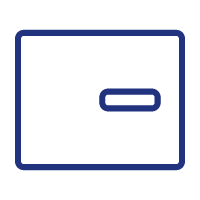Connect your new home to the nbn® network
With nbn now available in more than 12 million premises, it's easier than ever to stay connected with Australia's largest broadband network when you're moving home. Discover how to manage the move beginning to end, to make sure you can re-connect as soon as possible.

Is the nbn network available at your new home?
If you are unable to find your address, it may help to include your lot number (if it's not already included), which may be found on your Contract of Sale or Residential Tenancy Agreement.
The nbn network is not currently available in your new building.
The nbn network is planned for this address.
There’s still work to do before your new premises is ready to connect.
We expect to have more detailed information soon in regards to the connection of your new premises.
The nbn network is not currently available at your new premises.
An existing provider delivers a fibre network to this area.
nbn’s New Developments team are continuing to work with the developer to roll out the nbn network at your location.
nbn’s New Developments team are continuing to work with the developer to roll out the nbn network at your location.
Contact a phone or internet provider and order an nbn powered plan at your new premises.
Good news, your new premises is connected to services over the nbn network.
Contact a phone or internet provider and order an nbn powered plan at your new premises.
Your nbn Moving Checklist
If you’re moving house, odds are that your new home’s going to be different to your old one, in many ways. For example, how you connect to the nbn network at your new address might be different. It's definitely worth preparing before you relocate, to help minimise disruption to your internet service.
Three things to keep in mind
Frequently asked questions
If your address doesn’t appear when you check your address, or if you would like to request an additional connection on a property with more than one residence such as a granny flat, you will need to contact a phone and internet provider. They will then contact nbn to assist in making these changes.
As part of the process, your provider may request information such as the coordinates of the property you wish to connect, and proof that the property is occupied.
It will depend on the technology type and existing setup at your new address. Your phone and internet provider will be able to provide details about the expected timeframe for connecting your new home to the nbn network.
If your new home was previously connected to the nbn network, and the nbn supplied equipment is still there, your phone and internet provider may be able to activate your service remotely without a technician appointment. In some cases, a technician may be required, and someone over 18 may need to be at home to allow the installation to go ahead.
Registered cablers can perform in-home cabling work if you choose to change the location of the nbn connection box, or the supplied equipment is in the wrong location.
If the nbn equipment needs to be moved or removed as part of your premises being renovated, you can find out more from the following nbn website page.
As changes to rental properties require consent, we suggest checking with your landlord first. Please keep in mind the type of nbn technology avaliable will determine the necessary hardware installation.
If your nbn supplied equipment is missing, please reach out to your phone and internet provider and let them know. They can arrange for the equipment to be replaced, and may be able to offer different options for this depending on the circumstances of your premises, such as sending replacement nbn equipment to you to plug in to install. In some cases, a technician may be required, and someone over 18 may need to be at home to allow the installation to go ahead.
Talk to your phone and internet provider to find out about any potential fees
If you're moving to a recently built property that hasn't had a fixed internet connection before, an additional $300 New Developments Charge may apply. In accordance with Australian Government policy, nbn is required to charge a one-time fee of $300 (incl. GST) to phone and internet providers that place an order for an nbn service to a new development (providers may choose to pass the charge onto their customers). This charge is not applicable in nbn Fixed Wireless and Satellite areas.
You will need to call your equipment provider/manufacturer to check that your equipment will work over the nbn network.
Your existing services may not work until you are connected to the nbn network at your new premises; this may also affect your medical alarm depending on the type of alarm you have. Please keep a charged mobile phone on hand in case of emergency. After completing the installation at your new address, check to make sure all of your existing services are still working and if not, contact your phone and internet provider immediately for advice.
As a reminder, the nbn equipment belongs to the premises it was originally installed in and should remain there when you move, however if you have taken it accidently and want to return it to nbn, it's easy. You can return it directly to us so it can be re-used in another premises. This is a great way to contribute to saving the planet from increasing landfill.
We have partnered with Australia Post allowing for devices to be sent back to us with a label you can access online at no cost to you. Access the following link to print a return label and read the instructions on how to return the equipment.