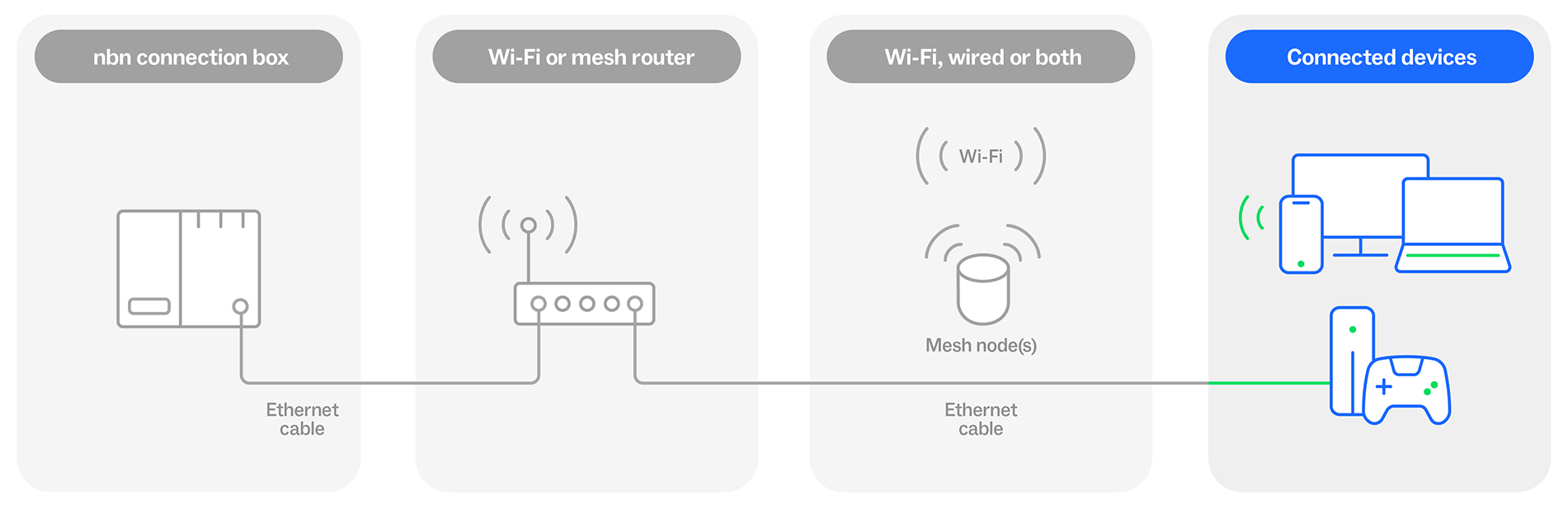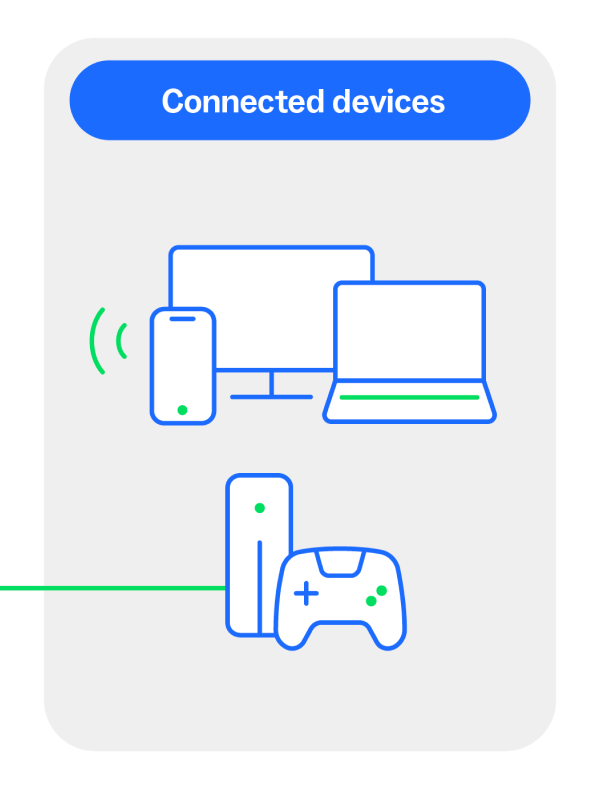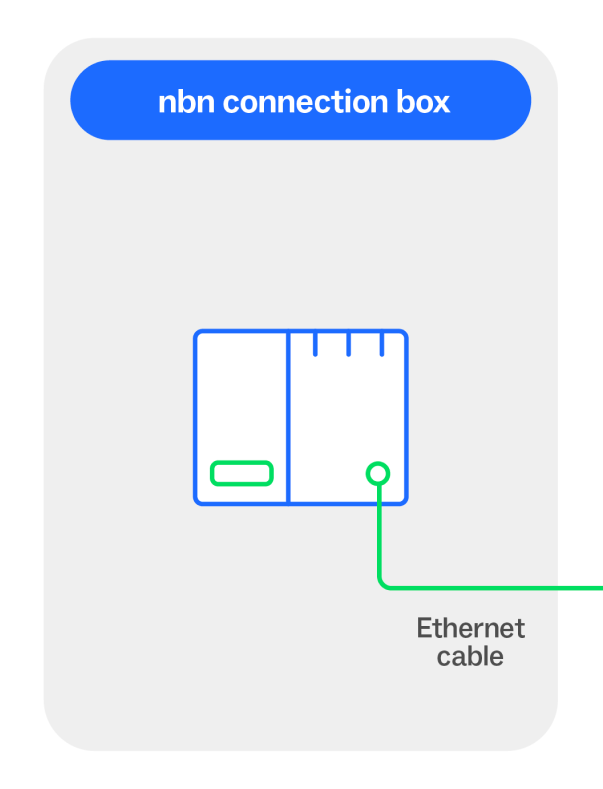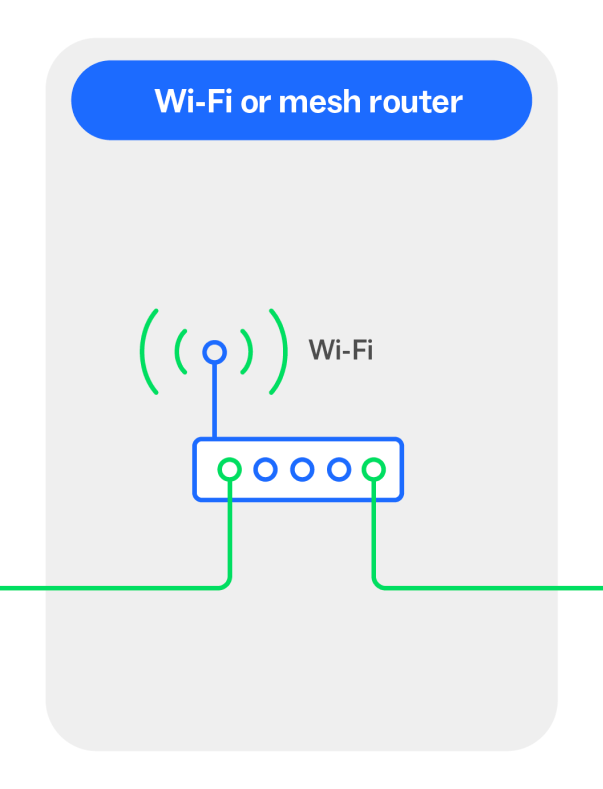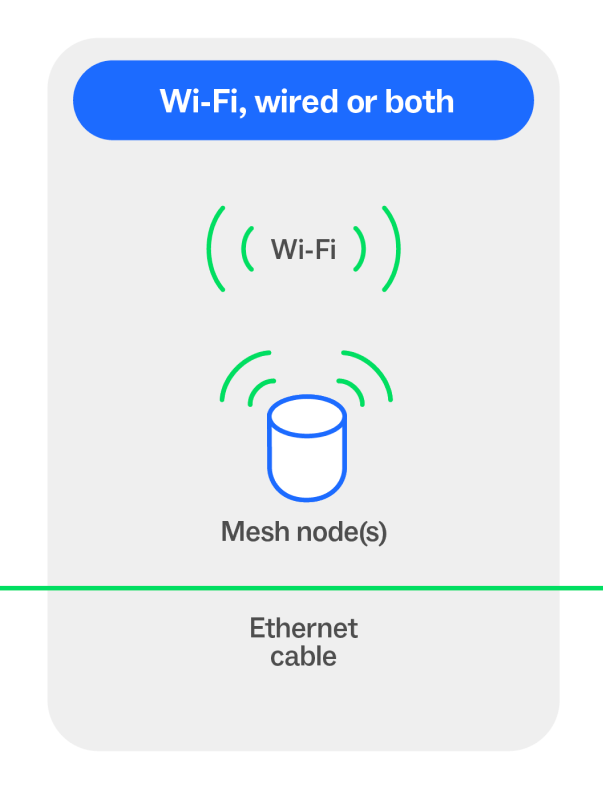Are your devices and router optimised for each other
To enjoy a great online experience, all of your internet set-up should be optimised to work together. We recommend checking whether your devices, your router and any connecting cables are compatible, so you can get the most out of your nbn plan.
Wi-Fi generations: Why older devices may not be able to get the most from their connection
The latest Wi-Fi generation available is Wi-Fi 7. However, the most suitable Wi-Fi generation for you will depend on your internet plan and the speeds it is capable of. For example, if your plan offers wholesale speeds of 100Mbps, a Wi-Fi 5 router and compatible devices will help you reach the full potential of your plan^.
How many devices are competing for your internet speed?
The average household globally now has around 25 connected devices in the home.1 In short, we’ve never been more connected.
With connectivity comes demand on your Wi-Fi router, affecting your internet speed. Think of your speed plan as a pie, with each connected device sharing a slice of the pie. When multiple devices are connected to your Wi-Fi router at the same time, it can slow down your internet speed.

Compatibility check: Are your devices and router a match?
Having a fully compatible internet set-up means your router, your connecting cables and ports, and your connected devices are all capable of reaching the potential speeds offered by your plan.
Scenarios to consider:
- Older device + Newer router: An older device with Wi-Fi 4 (such as a tablet) can only get speeds up to 100Mbps, even if your new router (for example, Wi-Fi 6) supports much higher speeds.
- Older router + New devices: If your Wi-Fi router is Wi-Fi 4 compatible, all your devices, even your new ones (such as the latest gaming console), will be limited to up to 100Mbps because your router can only reach up to 100Mpbs.
If your devices aren’t fully compatible, you can still connect but your speeds may be impacted, depending on the slowest part of your set-up – whether it’s your router, cables or device.
Medical alarms, autodiallers, emergency call buttons, lift emergency phones or monitored fire alarms
If you have a medical alarm, autodialler, emergency call button, lift emergency phones or monitored fire alarms, it’s important they will work over the nbn network, and are compatible with your Wi-Fi router. We recommend you speak to your device provider for support.
Discover more tips
Source
- Fiber Development Index Analysis – 2023 by OMDIA (page 12) – Statistic refers to households that are connected via fixed broadband.
^Your experience, including the speeds actually achieved, depends on the configuration over which services are delivered to your premises, whether you are using the internet during the busy periods, and some factors outside of nbn’s control (like your equipment quality and set-up, chosen broadband plan, age of device(s) and/or how your provider designs its network). The activities supported by each nbn speed tier may also be impacted by a number of factors (and could be degraded depending on the number of people online at the same time, and your nbn access technology).