nbn® Fibre to the Building (FTTB) made easy
All types of nbn network connections that utilise a physical line running to the premises are considered Fixed Line connections. A Fibre to the Building (FTTB) connection is generally used when we are connecting an apartment block or similar types of buildings to the nbn network. In this scenario we run a fibre optic line to the fibre node in the building’s communications room, and then we use the existing technology in the building to connect to each apartment.
The fibre node is likely to take the form of a secure cabinet in your building’s communications room. Each cabinet will allow the nbn network signal to travel over a fibre optic line, to the existing network technology present in the building.
What to expect on the day of your installation
The What to expect on the day of your nbn™ Fibre to the Building installation (duration 2:34) video will show you how to prepare for installation day and make the most of your nbn FTTB connection.
[Narrator] The nbn network is coming to your home. By now, you'll have arranged to move to an nbn-powered plan with a phone and internet provider. Your provider will let you know whether an appointment is required for your nbn Fibre to the Building connection. If it is, they'll organize a time that's convenient for you. You may also receive a call or text from nbn a few days before to make sure everything is set for your appointment. Please note that someone over 18 must be present on the day to make decisions and will be responsible for your appointment.
It's likely that during the appointment, your nbn technician will need to come inside your home for additional work or testing. They may need to drill a hole in your wall, so if you are renting your home, make sure you have your landlord or property manager's permission. The appointment could take up to 2 hours, though more complex work could take longer.
Once your provider has confirmed that your nbn connection is active, you can install the remaining equipment yourself. In most cases, your provider will supply you with a setup guide to walk you through the installation. They will usually also provide the modem and cables you'll need to connect it to your telephone wall socket.
To help improve your internet performance, it's recommended that you remove any devices such as ADSL filters, as these may block or limit your connection. Generally, it's best to have your Wi-Fi modem in a central location to maximize your Wi-Fi coverage. Make sure it's off the floor and not stored inside a cupboard, next to thick walls, or behind furniture or electronics like your TV.
You can then plug your nbn-compatible phone directly into your Wi-Fi modem, as well as gaming consoles, pay TV set-top boxes, and streaming devices. This should help you get more from your internet experience.
If you need any support with your nbn installation or service, you should [contact your phone and internet provider](https://www.nbnco.com.au/connect-home-or-business/check-your-address/choose-a-provider)-they'll be able to help. Now you should know everything you need to connect to the internet over the nbn network.
[Text on screen] nbn logo. Your experience may vary depending on factors such as your nbn access technology, internet provider plan and equipment. Your experience, including the speeds actually achieved over the nbn broadband access network, depends on the nbn access network technology and configuration over which services are delivered to your premises, whether you're using the internet during the busy period and some factors outside of nbn's control, like your equipment quality, software, chosen broadband plan, signal reception and how your service provider designs its network. Speeds may also be impacted by the number of concurrent users on the nbn Fixed Wireless network including during busy periods.
© 2021 nbn co ltd. 'nbn' and other nbn logos are trademarks of nbn co ltd. ABN 86 136 533 741
[End of transcript]
Setting up your equipment
To prepare for your new nbn powered plan, set up your VDSL2 compatible modem using the instructions given by your provider – this modem should have been supplied by your provider . If you already have a modem, it must be VDSL2 compatible for it to work over the nbn network.
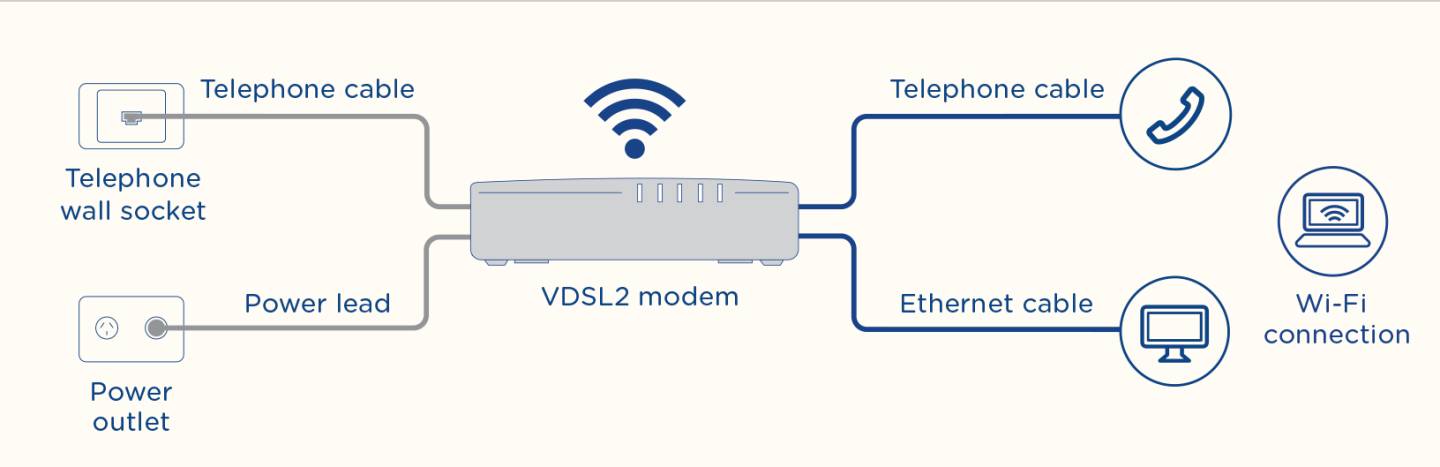
A diagram showing a Wi-Fi modem router (VDSL2) and its connection points. The Wi-Fi router connects to a power outlet via a power lead and telephone wall socket via a telephone cable to receive the internet signal. A telephone cable is used for phone use and an Ethernet cable is used for fixed connections to devices. Wireless devices connect to the modem via a Wi-Fi signal.
Frequently asked questions
FTTB services can deliver a range of wholesale speeds to the fibre node in your building’s communication room.
Your actual speeds will be affected by many factors including; your cabling throughout the building, how your provider configures their network and manages traffic (particularly during peak periods when more people are online), equipment quality, software, signal quality, the nbn powered plan you choose, the performance of your modem, Wi-Fi, and other devices in your premises.
Read more about understanding speed and how it affects you.
The first step is to check your address to find out if a service over the nbn network is available in your area. If it is, you’ll need to contact your preferred phone or internet provider to enquire about switching to an nbn powered plan that suits your needs.
Access a list of providers that may be offering nbn services in your area.
The nbn network has been designed to ensure everyone has access to fast broadband, however, the distance of some homes and businesses from the network means that additional work may be required to connect the premises. As a result, small pockets of premises are not able to order a service even though the wider area may be RFS. nbn regrets the delay in having these premises connected.
If your premises is listed as ‘Unserviceable post RFS’, you may initially experience a delay in connecting to services over the nbn network at your premises.
The Technology Choice Program provides interested parties with the option to pay for a switch to their nbn network technology.
Register for nbn updates
Sign up for news from nbn including:
- Updates about the nbn® network at your location.
- New products and features.
- Tips to help you make more of your internet experience.
Privacy Collection Notice
nbn is collecting your personal information to keep you informed about news and updates from nbn. You can choose to unsubscribe at any time. nbn may link your personal information to cookies and tracking pixels for improving website performance and user experience. You can access our cookie notice for more information. nbn uses service providers who may be located outside of Australia to carry out our work. nbn’s Privacy Policy sets out how we handle your personal information, how you can access or correct your personal information, or make a complaint about nbn’s handling of your personal information and how we will deal with your complaint.
Although most existing services will be replaced by the nbn access network, there are some services that should not be impacted. These include those services provided over non-nbn fibre networks, some services in some apartment complexes, and some business and Special Services. nbn strongly recommends you contact your current phone and internet provider as soon as possible to find out if your services are impacted. Read more about impacted services.


