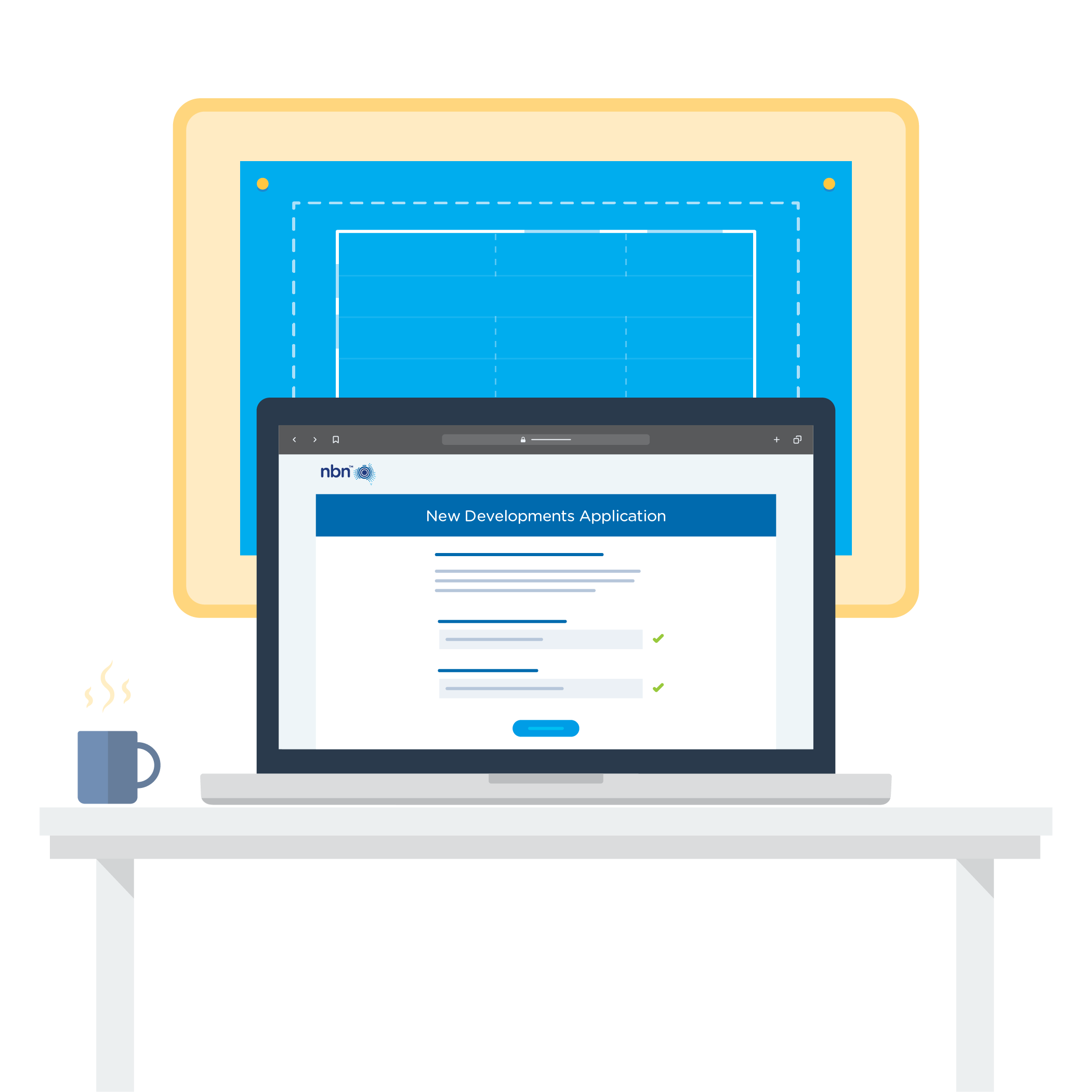
Use the nbn® New Developments Portal
Upload your designs, Notice of Practical Completion (PCN) and other documents in the nbn New Developments Portal.
We'll provide feedback on your documents in the Portal to help make sure you're on track.
Following our guidelines
Keep in mind, all works within your property boundary need to be installed following our guidelines or you may have to remediate it later if it is not built to our standards
Please ensure you follow the relevant pit and pipe or pathway build process.
Checklists
nbn's design support tool
To ensure premises have a smooth connection to nbn services, developers and consultants must submit build designs for comment and approval by nbn. To support the creation of these designs, nbn has created the Assisted Drafting Tool (ADT). The ADT is an AutoCAD template that contains all the standards and symbols needed to help develop designs and streamline the design review process.
