Preparing your business for an nbn® Fibre to the premises (FTTP) installation
Experience an installation specifically designed to support Australian businesses when you order nbn Business Service with your nbn full fibre plan through your service provider.
Ready to join the thousands of Australian businesses already doing great things with nbn’s full fibre? Check your business is eligible and then follow these steps for a smooth connection process.
Five steps to nbn full fibre for business
Your internal setup can play an important role in supporting the faster speeds available on a full fibre connection.
From the age of the equipment you use and where you place it, to the layout of your business, there are a number of factors that may impact your online business operations.
Ask your provider about your current setup when you order nbn full fibre. They may suggest upgrading your equipment to help optimise your new connection.
Note: An nbn full fibre installation includes installation of nbn supplied equipment only.
Start your connection journey by talking to a participating provider. The installation process on this page is designed for customers who order nbn Business Service+ from their preferred service provider.
That’s because with Business Service we offer business-grade installations through your provider – the great news is that Business Service is included as a part of every nbn Business Plan. Discuss what options are available to you with your preferred provider.
You can expect a call from our Business Service Centre within 2-4 business days after your provider places your order. Our business case managers will discuss your order and installation needs with you.
This helps our technicians arrive prepared with the right equipment so they can ensure your installation goes smoothly.
Our technician will arrive at the appointment time and go over your installation requirements. Once you have approved and signed off the installation plan, they’ll install your full fibre nbn equipment, which includes:
- Fibre cabling – this connects this equipment from street to building. Your nbn technician assesses the most practical installation route on the day.
- An nbn utility box, outside your premises – usually near an existing telecoms utility box if you have one.
- An nbn connection box, inside your premises – since it’s where you connect your router, its location within your business can affect your overall fibre experience.
Important nbn connection box installation requirements
The nbn connection box must be placed within 1.2 metres of an existing power point or safe extension lead provided by you, and we can install internally up to 12 metres radial distance from your nbn utility box.
If we can't meet your installation requirements within our guidelines, you can also choose to provide your own internal cable pathway for the nbn connection box.
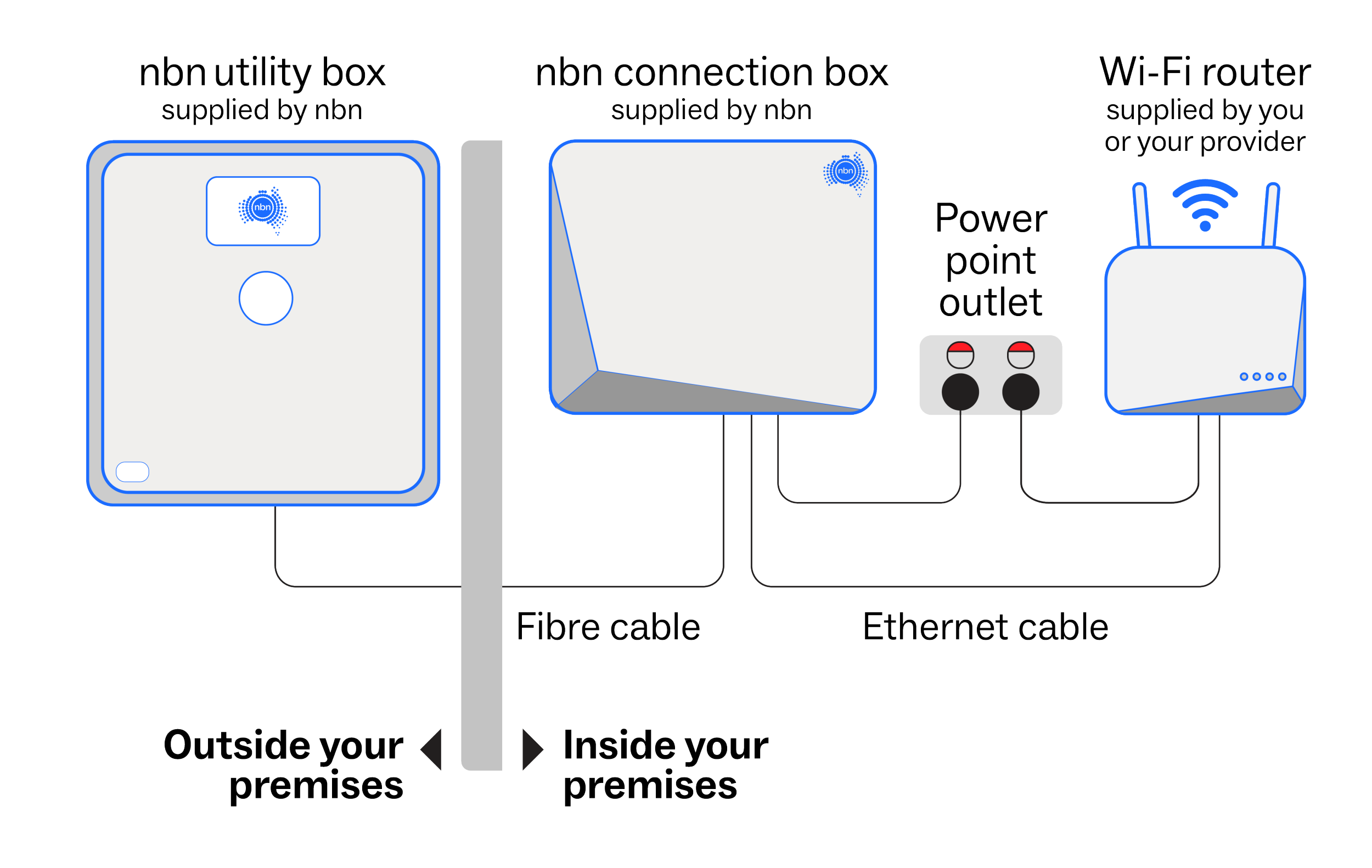
A connection diagram showing the nbn utility box, nbn connection box, the Wi-Fi router and how these connect to each other. The utility box is supplied by nbn and installed outside of your premises. The connection box is also supplied by nbn and installed inside your premises. The router is supplied by your provider, or you can source one yourself, and is set up inside your premises. The connection box is connected by a fibre cable to the external utility box. The connection box is connected to the router by an Ethernet cable. Both the connection box and the router must be connected to a power outlet. Your Wi-Fi router connects to your devices.
Downloadable guides and brochures
NEED HELP?
nbn is a wholesaler, providing a fibre network to your service provider so they can offer internet plans to you in turn. That means you’ll need to speak with your provider for most queries to do with your connection.
* Wholesale speeds quoted are not end user speeds. They represent the maximum speeds nbn provides to internet providers. Your experience (including speeds) depends on factors such as your nbn access technology, chosen internet provider, configuration over which services are delivered to your premises, internet plan, usage during busy periods, your equipment, setup and number of concurrent online devices at your premises. nbn Business ~ 1000 Pro: Regardless of the retail service you purchase, the actual wholesale download speeds delivered to providers will be less than 1Gbps due to equipment and network limitations. nbn Business 2000 Pro: Service availability (including timing) will depend on phone and internet providers offering this plan, and is subject to service qualification and only available where network capacity permits.
+ nbn Business Service is not available on the nbn Fixed Wireless or satellite network. Not all providers offer plans based on the full range of wholesale nbn business products, product features and services and availability depends on your access technology and area.
