
nbn™ technology 101: What is Fixed Wireless?
Fixed Wireless is used to connect some rural and remote Australian areas to the nbn™ network. Here’s how it works.
The nbn™ network is made up of a Multi Technology Mix, comprised of fixed line, Fixed Wireless (FW), and satellite technologies.
Unlike the fixed line access technologies that include Fibre-to-the-Building, Fibre-to-the-Premises, Fibre-to-the-Node, and Hybrid Fibre Coaxial, Fixed Wireless is a type of nbn™ network connection that’s used in certain rural or remote areas where fixed line technologies aren’t typically readily available.
What is Fixed Wireless?
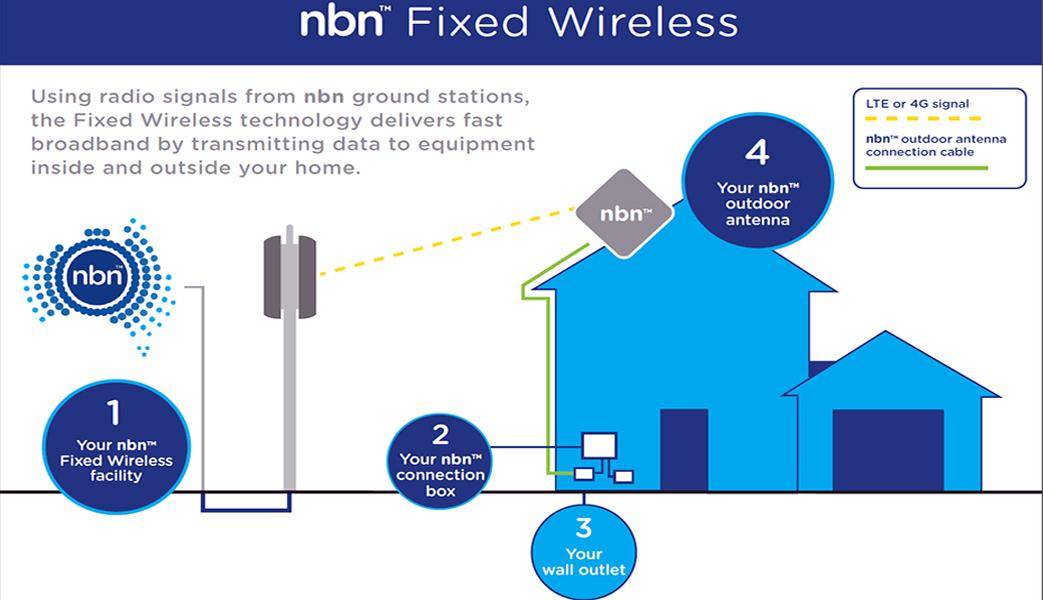
A Fixed Wireless connection is created by transmitting data via radio signals from an nbn™ Fixed Wireless transmission tower.
nbn™ Fixed Wireless transmission towers are built in chains connected to each other through microwave links, with the hub transmission tower connected directly to an exchange via fibre.
The end user premises will receive the signal via an nbn external antenna, which in turn feeds the signal via a connecting cable to an nbn™ connection box through a wall outlet inside the ender user’s premises.
Both the nbn™ outdoor antenna and nbn™ connection box must be installed by an approved nbn™ installer.
Services over the Fixed Wireless network are already available to more than 500,000 Australian premises in remote and rural areas.*
Why we use Fixed Wireless
Fixed Wireless technology is often used in rural or remote areas, where end user premises may be spread across a wide area.
Each nbn™ Fixed Wireless tower can support connections to multiple premises without the need to run individual fixed line connections to each one.
These towers are designed to take advantage of advanced wireless technology to deliver internet to premises in rural and remote areas.
Fixed Wireless installation process
A nbn™ Fixed Wireless connection requires an approved nbn™ installer to visit an end user’s premises.
Complimentary installation by an nbn™ installer normally takes between two to four hours, and involves the configuration of both external and internal proprietary equipment.
If an end user requires a nonstandard FW installation, this may take additional time and in some circumstances, may also incur a fee.
For a standard nbn™ Fixed Wireless install, an nbn™ outdoor antenna is mounted externally, usually with line of sight to the relevant nbn™ Fixed Wireless transmission tower, on either the roof or the eaves of the roof.
A small hole is then drilled through the wall of the premises, and a connecting cable is fed from the nbn™ outdoor antenna to an nbn™ connection box.

This nbn™ connection box is usually installed on an inside wall of the premises, but sometimes an installation may require the nbn™ connection box to be installed externally. In either instance, a nbn™ connection box requires power to operate.
Once the relevant equipment has been installed and tested, nbn completes network configurations, after which an end user’s preferred RSP completes their set-up, which allows a premise to connect to services over the nbn™ Fixed Wireless network.
An Ethernet cable would be used to connect the nbn™ connection box to a compatible router.
The router may be provided by an end user’s preferred RSP, or by the end user themselves.
Ready-for-service implications

A premises’ existing copper line (or equivalent) service, should there be one, should not be altered by the installation of a Fixed Wireless connection.
Because of this, there’s generally no switch-off date for copper based phone services to premises with nbn™ network connections over the Fixed Wireless technologies.
However, connecting to Fixed Wireless technology over the nbn™ network facilitates access to new landline phone services via the data port on the nbn™ connection box.
Landline phone and internet services won’t work if there is a power outage at the nbn™ Fixed Wireless Tower, backbone network or within your premises.
Restoring power to your premises with an alternative power option will have no effect if the nbn™ Fixed Wireless Tower is also experiencing power loss. You should consider keeping a charged mobile phone in case there is a power outage of any sort.
When ordering an nbn™ service in a Fixed Wireless area, have a discussion with your current service provider about your existing landline.
If you have an existing copper phone line it is important to consider keeping it in service for emergency communications, especially if you have a medical alarm or don’t have good mobile phone coverage at your home or business.
End users can speak with their preferred RSP about phone and internet plans for services over the nbn™ network.
To find out whether nbn™ Fixed Wireless is RFS in an area, or at which point it may be available during the nbn™ rollout, you can check your address below.
Check your address to see if you can connect to the nbn™ network.
Last updated on 31 July 2018
