
Five tips for small businesses to stay smart online
In the final installment of our three-part Stay Smart Online blog series, we look at practical ways that small businesses can help protect themselves online.

Did you know that 60 per cent of businesses who experience a cyber attack go out of business within six months of the incident? Or that the average time to resolve a cyber attack is 23 days? And that number increases to 50 days if the attack was an insider job*?
Research conducted by Sensis found that 95 per cent of small businesses surveyed were internet connected. The survey also revealed that two per cent of all online businesses reported connection through the nbn™ network.
The single most important reason for use of the internet was email, followed by internet banking, looking for information about products and services and looking for suppliers of products and services.
Sixty-six per cent of SMEs surveyed reported having a website and a majority of them said that having a website had improved the effectiveness of their business.
On an average, an SME spent $3,600 on building and maintaining their websites.
This year, the Australian Government’s Stay Smart Online Week focuses on some really practical ways that small businesses can help protect themselves online including a handy Small Business Guide.
To get you started, we’ve summarised their five tips below;
1. Passwords
Make sure that you and your staff are always using strong passwords to make it harder for intruders to get access to your business information
Action: Tell staff to create strong passwords by thinking of a phrase and replacing some of the characters (e.g. 'Be good, be wise' can be modified to B3g00db3wi$e)
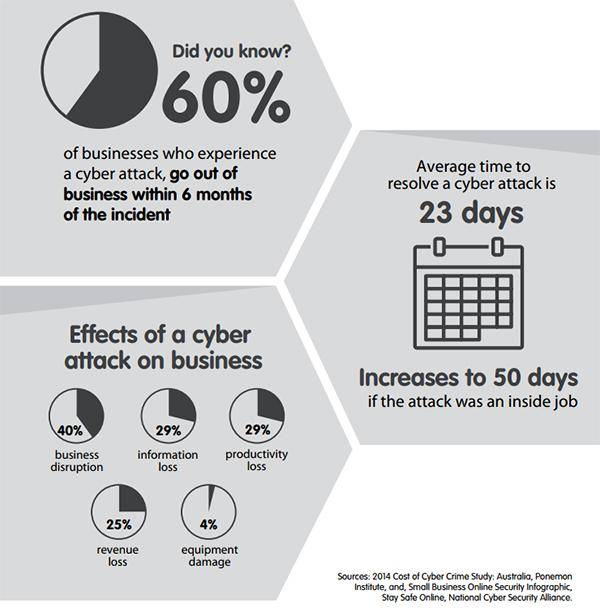 Courtesy: www.communications.gov.au
Courtesy: www.communications.gov.au
2. Back-Ups
Regularly back-up your business information to a removal storage device such as an external hard drive can help you quickly get back to work if your business becomes the victim of a cyber attack, equipment failure or other serious event
Action: Take your backup offsite or store it securely, like other important documents.
3. Awareness
Encourage your staff, suppliers and business partners to stay up to date on the latest scams and internet threats. The more you know, the easier it is to help keep your business safe online
Action: Ask everyone in your network to subscribe to the Australian Government’s free Stay Smart Online Alert Service to keep on top of current security information by visiting here.
4. Confidentiality
Your business information is incredibly valuable and should only be accessed and used by people who you have authorised to do so. Make sure your access controls are appropriate are regularly reviewed.
Action: Take responsibility for making your team understand information security, and include this in your business plan.
5. Network and device security
Making sure that you are using and updating anti-virus software is one to help keep your systems safe.
Another is to make sure that staff are using PINs to lock any mobile devices they may use to access your business information.
Action: Check that websites have a padlock symbol in the browser bar before entering information into them - this is the best indicator that your information is kept private as it is transmitted to and from the website.
Make sure that you download the Stay Smart Online Small Business Guide for more information on all of the above as well as a helpful checklist to work through to see if there’s more you could be doing to help keep your business safe online.
